Accessibility Statement for DryGair
This is an accessibility statement from DryGair energies Ltd.
Measures to support accessibility
DryGair energies Ltd. takes the following measures to ensure accessibility of DryGair:
- Include accessibility as part of our mission statement.
Conformance status
The Web Content Accessibility Guidelines (WCAG) defines requirements for designers and developers to improve accessibility for people with disabilities. It defines three levels of conformance: Level A, Level AA, and Level AAA. DryGair is fully conformant with WCAG 2.1 level AA. Fully conformant means that the content fully conforms to the accessibility standard without any exceptions.
Additional accessibility considerations
This website incorporates the Enable Accessibility plugin that helps make the website accessible to people with disabilities.
User Guide Menu:
- Matching button website and site tags for assistive devices and technologies for the disabled
- Enable button with keyboard navigation between site links
- Disable button flashes and / or moving elements on the screen
- Enable button black and white monochrome mode for colorblind
- Button sepia (brownish tint)
- High contrast change button
- Black and yellow button
- Reverse colors button
- Button for highlighting clearly the title tags to appear on the site
- Button that clearly emphasizes the links from the site
- Button displays the alternative description of all the images appearing on mouseover
- Permanent displays a button description of the images on the site
- Cancel button Use a readable font
- Button for Increase font size on the site
- Button reducing the font size on site
- All maximize button display approximately 200%
- Any reduction button display up to 70%
- Increasing mouse button
- Increasing mouse button and change its color to black
- Button for Reading Mode Site
- Button displays the accessibility statement
- Reset button eliminates accessibility
- button access to Send Feedback
- Button for change the language bar in accordance with the Declaration of accessibility
Accessibility bar has two types of growing Letters, but if you want to increase more letters you can use the following keyboard functions:
- Esc key will open and close the Accessibility Toolbar
- Ctrl + key will increase the site’s text
- Ctrl key – will reduce the text on the site
- Ctrl key 0 to return the site to raise the original
- Spacebar (SPACE) will scroll the site down.
- F11 will increase the screen to full size – another pressing reduces it back.
Feedback
We welcome your feedback on the accessibility of DryGair. Please let us know if you encounter accessibility barriers on DryGair:
- Phone: +972-9-773-0980
- E-mail: [email protected]
- Visitor Address: Ha-Menofim St 8, Herzliya, 4672559 Israel
- Postal Address: POB 12555
We try to respond to feedback within 2 business days.
Technical specifications
Accessibility of DryGair relies on the following technologies to work with the particular combination of web browser and any assistive technologies or plugins installed on your computer:
- HTML
- CSS
- JavaScript
- PHP
These technologies are relied upon for conformance with the accessibility standards used.
Assessment approach
DryGair energies Ltd. assessed the accessibility of DryGair by the following approaches:
- Self-evaluation